DIY Custom Craft Beer Mugs
I created these DIY custom craft beer mugs for Father’s Day for my craft beer loving husband.

With the weather getting nicer, it’s almost time to sit out on our back deck. We have a host of family friendly breweries popping up in our neighbourhood so there is always something new to taste.
I wanted to make some mugs that would give him a giggle and make the kids feel like they were from all of us. Bernardin Beer Mugs come in a 4 pack, and I love the idea of each one saying something different. My Cricut Explore Air made it easy to design them using a font I had on my computer, then save the type as an image, and import into Cricut Design Space.
What you’ll need:
- Cricut Explore Air™ machine
- Black Vinyl
- Standard-Grip Cutting Mat
- Transfer Tape
- Cricut® Tools Basic Set
- Bernardin Mason Jar Mugs/ handle
I used a font called Holy Mountain Style. I love how they turned out, but I would probably choose a font with more substantial letters next time. The type was a bit finicky for a beginner like me.
To create the art, I used Adobe Illustrator. I’m trying to learn the software and thought I’d give it a try. I was able to turn the type into an image and save it as an .SVG. You could easily create these in Cricut Design Space as well.
Once your .svg is in Cricut Design Space (or you’ve finished setting your type there), adjust the text to the right size for your mug.
Once you are content with your design, set the Cricut to the vinyl setting, place your sheet of black vinyl onto the mat and start cutting. After it’s cut, trim the vinyl around your art and save the rest for another day. Then, weed the vinyl. During this process, you remove all the little bits of vinyl that aren’t part of your art – like the little circles inside the letters.
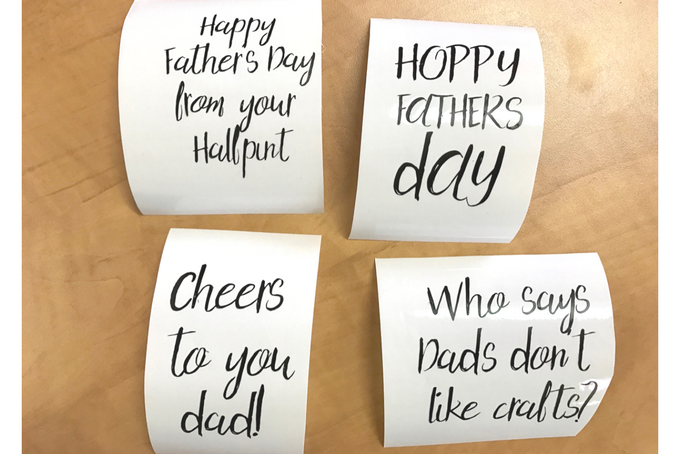
At this point, I suggest you wipe down the part of the mug you’re going to use with alcohol or sanitizer for a better stick.
Now gently press your transfer paper over your art. Using your scraper tool, rub your transfer paper onto your vinyl.
Next, peel up your transfer paper at a 45 degree angle. The vinyl should now be on the transfer paper.
You might want to cut your design so you can apply the words line by line, but I really wanted to maintain the spacing that I set and, let’s face it, I’m terrible at eyeballing.
Ok, final step. Place your design on the right spot on your mug. Then use the scraper tool to rub over the transfer paper and adhere the vinyl to the mug. Go over every aspect of the design very carefully. Once the vinyl is attached, slowly remove the transfer paper at a 45 degree angle.
One last tip: theseDIY custom craft beer mugs will be hand wash only – and let them sit for 48 hours before you get them wet the first time.
That’s it! Cheers to Father’s Day everyone.

Melanie from mommydo.com writes about parenting, food, neat stuff and the unexpected beauty in life, all while juggling work, family life and spreading awareness and raising funds for Williams Syndrome.



Leave a Reply